Welcome to our blog today, we are going to look at a new tech topic called “ChandrabatiOMJ Font Free Download.” I hope you enjoy and like this tech article too and find it useful. If you find this information useful, please comment below and let us know. Do you need to follow some simple steps? All you have to do is click on the download button below and the ChandrabatiOMJ font will be downloaded.
আজ আমরা “ChandrabatiOMJ Font free Download” নামে একটি নতুন প্রযুক্তি বিষয়ক বিষয় দেখতে যাচ্ছি। আমি আশা করি আপনি এই প্রযুক্তি নিবন্ধটি উপভোগ করবেন।
ChandrabatiOMJ font download
আপনাদের ChandrabatiOMJ ফন্টটি স্টাইলিশ অক্ষরের লেখা কিছু ছবি দিচ্ছি তা দেখে আপনার এই ফন্ট ডাউনলোড করবেন কি না তা সিদ্ধান্ত নিতে পারিবেন।
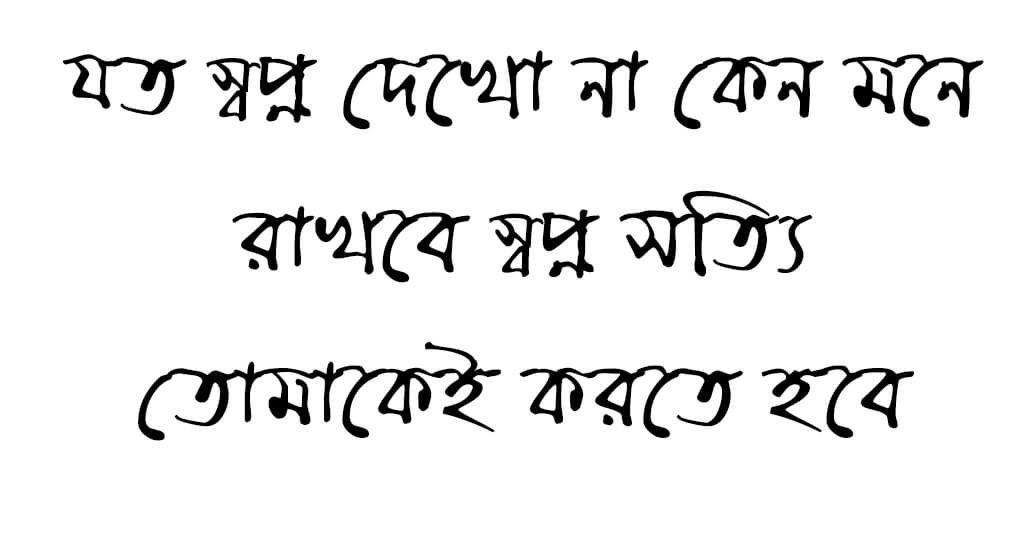
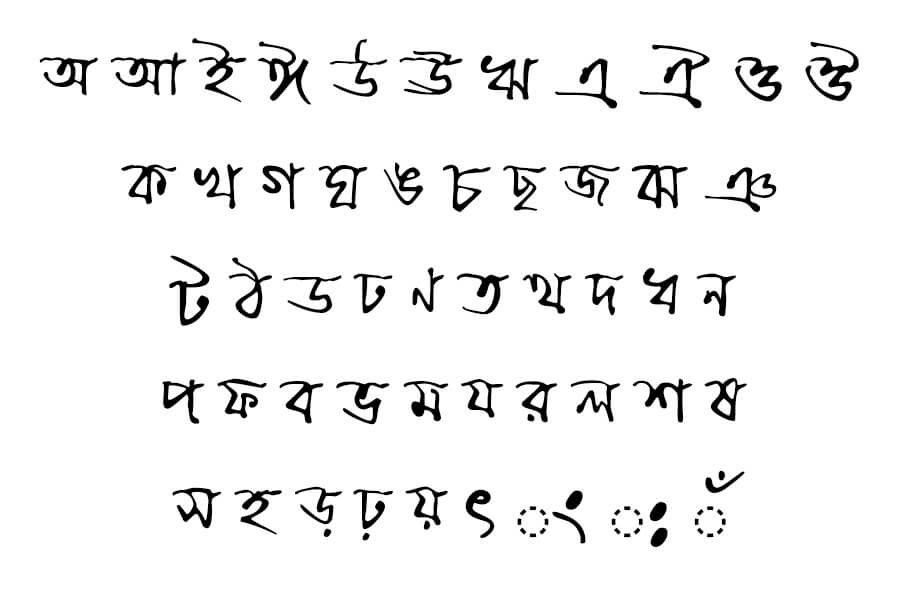
Some details about this ChandrabatiOMJ font
| Font Name : | ChandrabatiOMJ |
| Font Sub : | Regular |
| Font type : | OpenType Layout, Digitally Signed, TrueType Outlines |
| Version : | 1.00 |
| Font Unicode : | Yes |
| Download : | 1072 Times |
| Font Size : | 222K |
| Copyright by : | Mustafa Jabbar, Ananda Computers, 188 Motijheel Circular Road, Dhaka-1000, Bangladesh. Phone 7101354, 0171530452, 0171808432. |
How to install ChandrabatiOMJ Font on your PC?
যদিও বাংলা সিম্পল ফন্ট একটি ইউনিকোড ফন্ট যা টাইপ করা সহজ এবং আরও বেশি মানুষ তাদের কম্পিউটারে এই ধরনের ইউনিকোড ফন্ট ব্যবহার করতে পছন্দ করে।
1. Windows user
- Already ChandrabatiOMJ Font download
- Then Extract the zip file now show “.ttf“
- Two-time Right-click
- Now New install windows popup (like the image)
- install Button Click here now your ChandrabatiOMJ Font is completed and installed.
- How to install Font on your Windows, Macbook, or Android
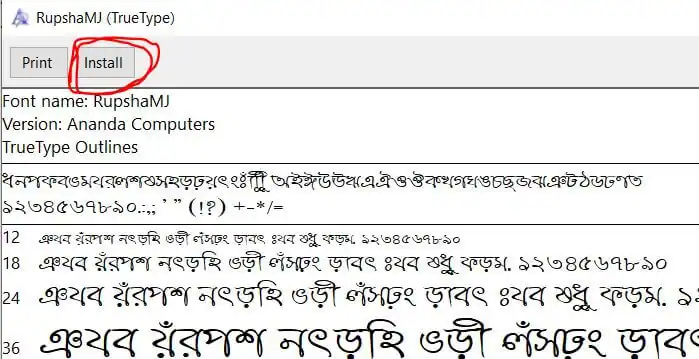
2.Android user
- Extract zip file now shows “ChandrabatiOMJ.ttf“
- আপনি আপনার মোবাইলে কোন এডিটিং অ্যাপ ব্যবহার করছেন তা আপনার উপর নির্ভর করে আমি দুটি জনপ্রিয় এডিটিং অ্যাপের নাম দেব 1.PicsArt 2.PixelLab এভাবে ব্যবহার করলে আপনি ফন্ট ইন্সটল করবেন।
1. PicsArt user
- First of all open File Manager –> Extract the font zip file open now shows “ChandrabatiOMJ.ttf“
- Long press on ChandrabatiOMJ.ttf –>Tap on Copy Button
- Now Search File Name PicsArt Open –> show Fonts file –> then Paste
- Now PicsArt App open –> My Fonts –> ChandrabatiOMJ show font name Font completed installed
2. PixelLab
- First of all open File Manager –> Extract the font zip file open now shows “ChandrabatiOMJ.ttf“
- Long press on ChandrabatiOMJ.ttf –> Tap on Copy Button
- Now Search File Name Fonts Open –> then Paste
- Now PixelLab App open –> My Fonts –> ChandrabatiOMJ show font name Font completed installed
3. Macbook User
- ChandrabatiOMJ Font Download
- Then Extract the zip file now show “ChandrabatiOMJ.ttf“
- Two-time Right click
- Now the New install Windows popup
- Install Button Click here now you see the Font name ChandrabatiOMJ on the Font book completed installed.
